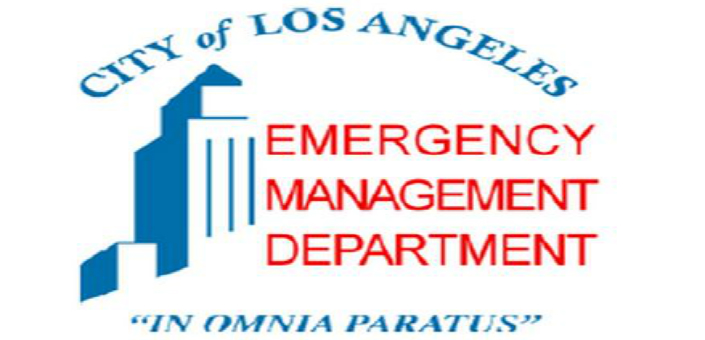Technology and Social Media Communication Tips Before, During and After an Earthquake
Please see the attached Emergency Management Department (EMD) Bulletin.
Each month EMD provides City employees with emergency preparedness information.
This month’s focus is on Technology and Social Media Communication Tips Before, During and After an Earthquake.
Please share this information with your co-workers, family and friends.
April is earthquake awareness month. During an earthquake, communication networks could be congested, damaged or lose power. This month’s Emergency Management Department (EMD) bulletin provides tips on how to use technology and social media to communicate and stay connected after an earthquake.
Your smart phone is an important part of your emergency plan
- Maintain and carry a hardcopy list or pocket card of important family and business contact numbers in case your phone is lost, stolen or the battery dies.
- Program “In Case of Emergency” (ICE) contacts into your cell phone so emergency personnel can contact those people for you if you are unable to use your phone. Let your ICE contacts know that they are programmed into your phone and inform them of any medical issues or other special needs you may have.
- Have more than one way to receive emergency alerts and instructions. Subscribe to text alert services from local or state agencies like NotifyLA.org to receive alerts from the City of Los
Angeles in the event of a disaster. Parents should also sign up for their school district emergency alert system if available. - Browse your smart phone app store and see what emergency preparedness apps might be useful such as those from FEMA and the American Red Cross.
- If you have to leave your home due to an evacuation, forward your home phone number to your cell phone number
Becoming social media, tech and internet savvy will help keep you connected
- Learn how to use Facebook, Twitter, Skype, Glide and FaceTime. In some of the more recent disasters, phone communications were disrupted, but the internet was working.
- Create an emergency list of family members in Facebook as a Group. It’s a quick way to communicate and post updates to specific people.
- Teach family members, including seniors how to text message. Text messaging services are less likely to experience network congestion during an emergency than phone services.
- Learn how to store important documents on one many of the free cloud services like Dropbox, OneDrive, iCloud and Google Docs. You can access them from any location. With these applications you also can assign access rights to share information or data with whom you wish.
- Send documents to yourself and save them in a folder or flash drive if you don’t use cloud applications.
- Subscribe to the EMDs social media sites and follow their updates during a disaster, emergency or significant events.
- Use text messaging, e-mail, or social media instead of making voice calls on your cell phone to avoid tying up voice networks after an earthquake.
- Use social media to post your status to let family and friends know you are okay. In addition to Facebook and Twitter, you can use resources such as the American Red Cross’s Safe and Well
program (www.redcross.org/safeandwell).
Follow these sites for information and updates before, during and after a disaster
Emergency Management Department www.emergency.lacity.org
Twitter http://twitter.com/readyla
Facebook http://www.facebook.com/readyla
ReadyLA http://readyla.org/
“As a covered entity under Title II of the Americans with Disabilities Act, the City of Los Angeles does not discriminate on the basis of disability and, upon request, will provide reasonable accommodation to ensure equal access to its programs, services and activities.”